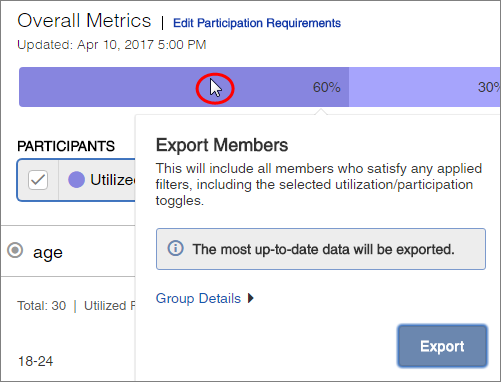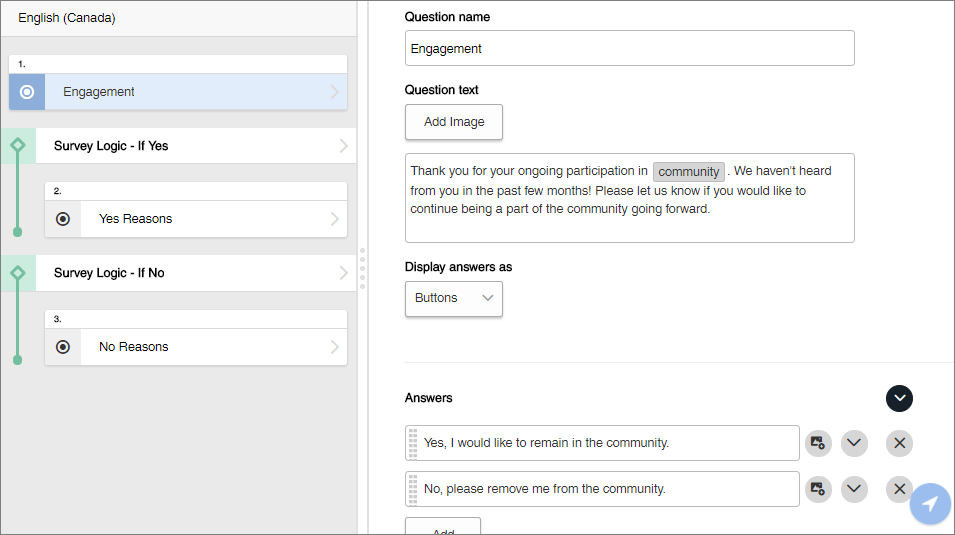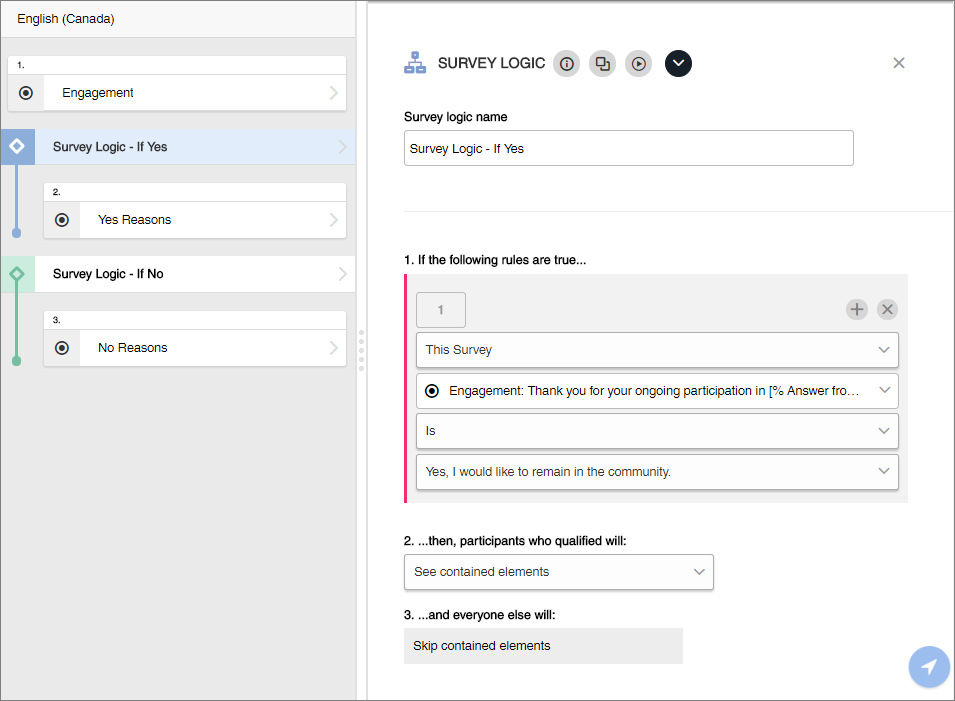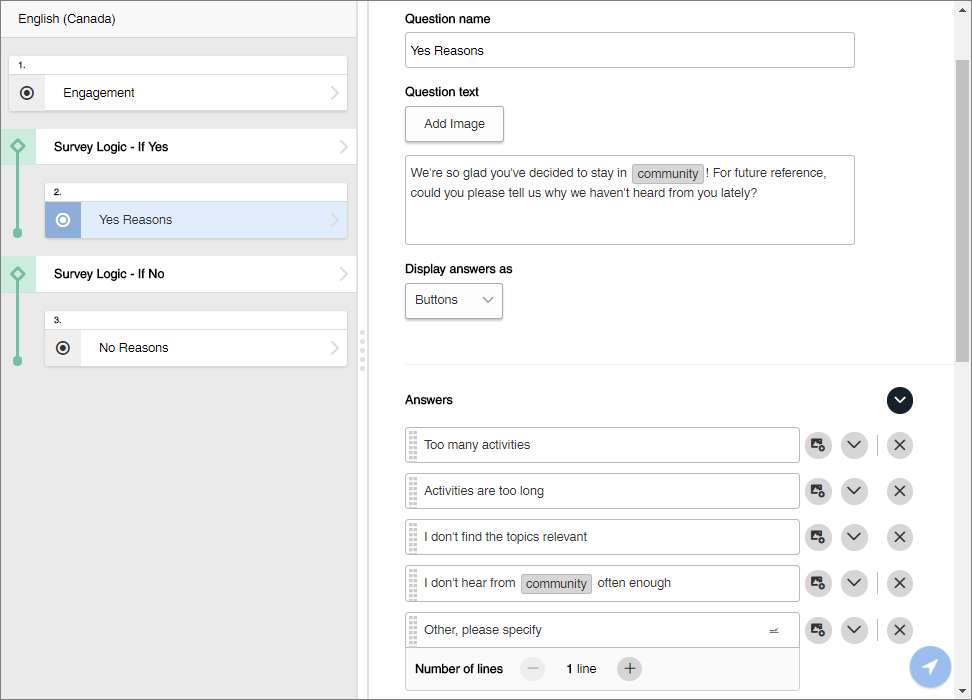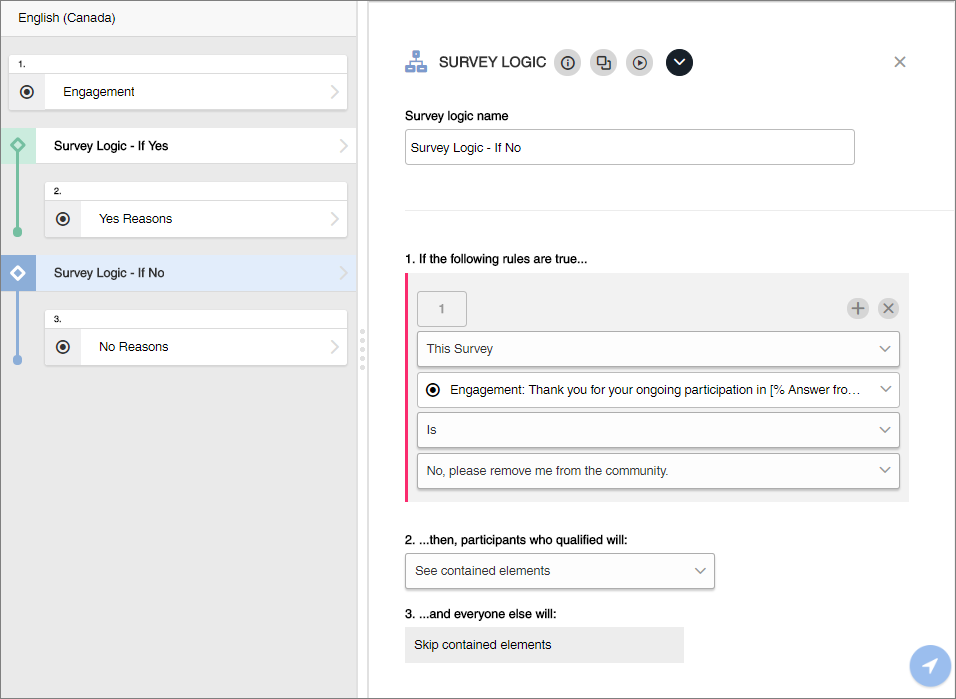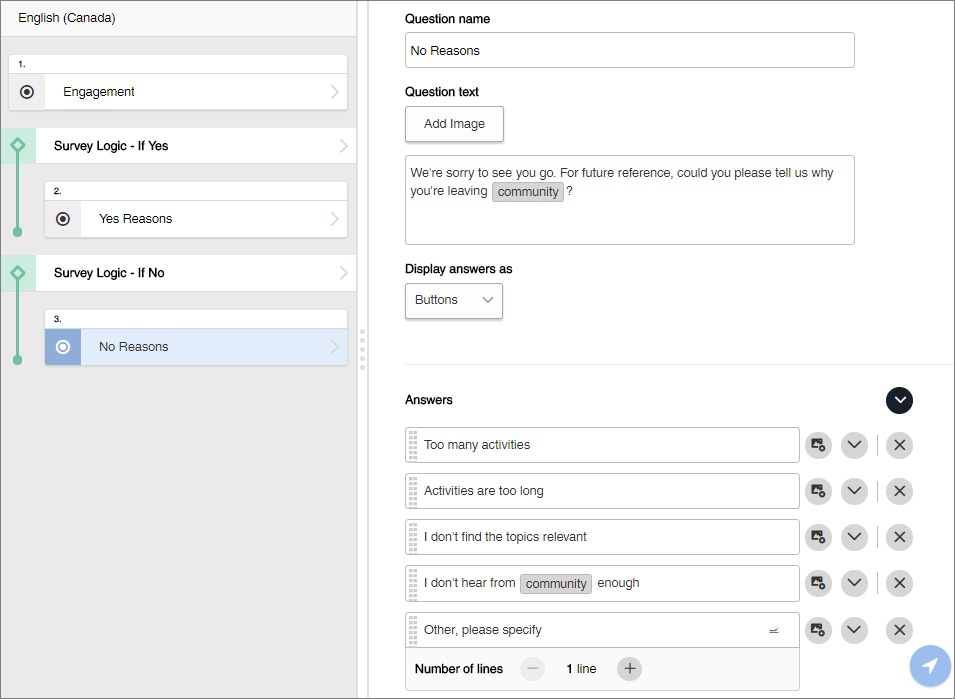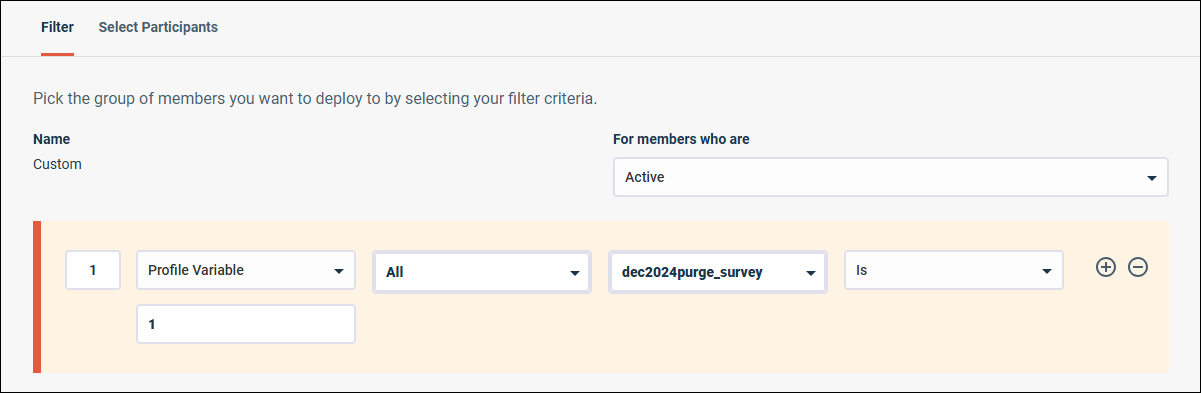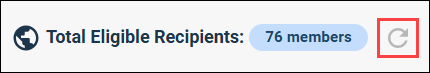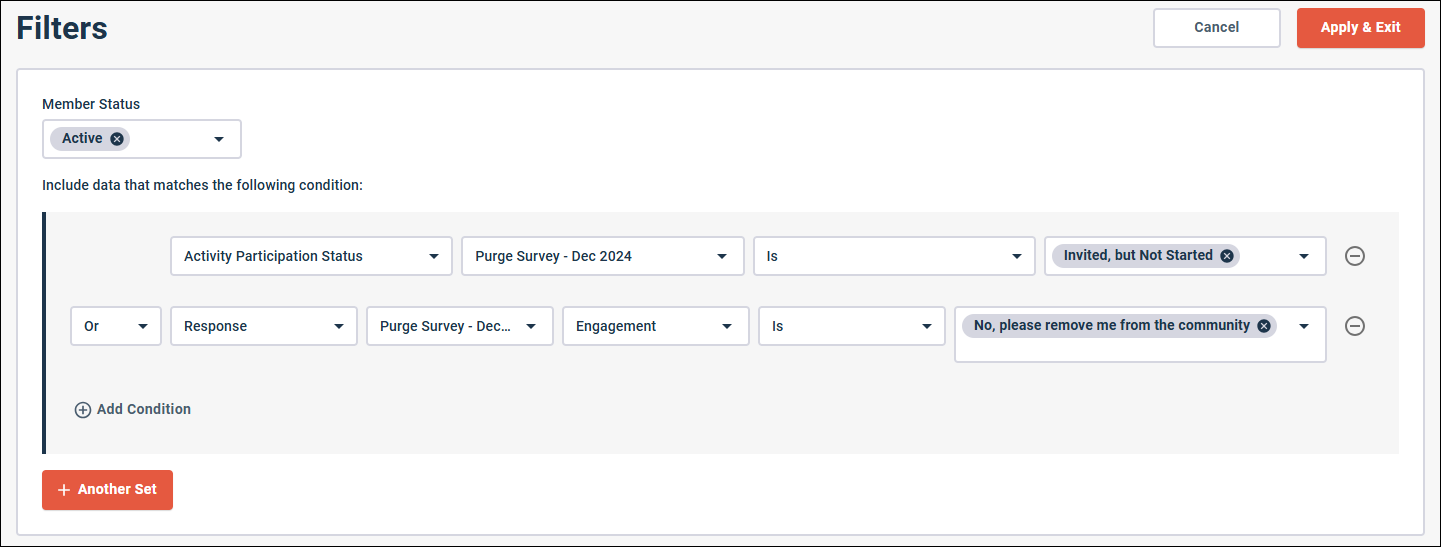Purge non-participating members
Purging non-participating members may be necessary for maintaining overall community health. For example, you may have members who are invited to participate in activities but never do.
Follow the workflow described in this topic to identify and purge non-participating members:
- Use the Community Profile report to identify utilized non-participants.
- Export the information for the utilized non-participants.
- Use the information to create a new CSV file. In the new file, add a profile variable to use as a flag later when you distribute a Last Chance survey.
- Build a Last Chance survey.
- Distribute the Last Chance survey.
- Filter members to identify the members who have not completed the Last Chance survey, and members who want to be removed from the community.
- Purge the members that match the filter criteria.
Use the Community Profile report to identify unresponsive members
Export Utilized Non-Participants
Create a new CSV file and add a flag
Import the flag
Build a Last Chance survey
Distribute the Last Chance survey
The Last Chance survey is a final effort to reach out to non-participating members and invite them to participate in the community. If the members do not respond to this survey, you can consider them eligible for purging.
Note: If you have multiple communities, you may need to create an
invitation for each community to capture all the utilized non-participants who
were flagged.
Create a member filter to identify and purge non-participating members