 Mobile and computer access
to survey
Mobile and computer access
to survey
Refer to this document for a description of the settings in the Respondent Access field in the Details tab.
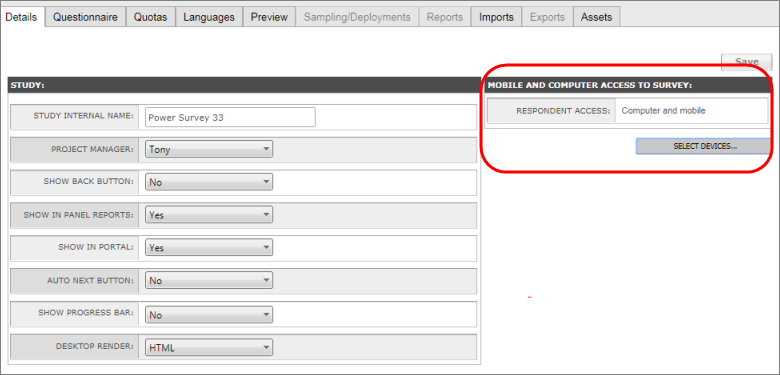
HTML
| Setting | Mobile-related authoring features | Description |
|---|---|---|
| Web survey for everyone. No special mobile view. Computer and mobile (default setting) | Not available |
Desktop computers, tablets, and mobile devices all show the same web-based version of the survey. HTML surveys are optimized for desktop computers. Participants who view your survey on a tablet or mobile device will see a smaller version of the question and may need to zoom on the page to see the question text and images. |
| Available |
Desktop computers and tablets show the same web-based version of the survey. HTML surveys are optimized for desktop computers. Participants who view your survey on a tablet will see a smaller version of the question and may need to zoom on the page to see the question text and images. Mobile devices show a mobile-friendly version of supported question types; however, any CSS or JavaScript will be ignored by the browser. Unsupported question types are skipped. |
|
| Computer only | Not available |
Desktop computers show a web-based version of the survey. Tablets other than the newest versions of iPads and Androids may encounter difficulties with certain question types, such as skipping multimedia questions. To ensure an optimal user experience, test your survey on a variety of popular tablets. Mobile participants are blocked from completing the survey. Information is not collected on mobile participants, so Community does not track how many of these participants attempt to see this survey. |
| Mobile only | Available |
Mobile participants see a mobile-friendly version of supported question types. Any unsupported question types and certain scripts may not work. To ensure an optimal user experience, test your survey on a variety of popular mobile devices. Participants using computers and tablets are blocked from completing the survey. |