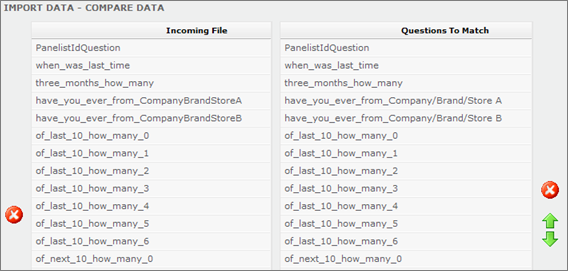Import
data
Import
data
Import data to update your survey data, or to import data from a survey that was conducted outside the community.
- There must be a record of
the member in the Community for data to be mapped to the system.
If you upload a new response record, the record is not recognized in power surveys until the member takes the survey.
- If you are distributing a power survey to panelists outside of your community, you cannot use the Imports tab to import data because there is no email address to link the data to. For more information, see Import data into a power survey for external samples.
- If data is imported into a survey for participants who don't have a response status, they are marked as Complete.
- You cannot import data directly into recodes. Any recodes must be removed from the question list and import file or the import will fail. For more information, see Delete a recode.
| Importing example |
|---|
You are conducting a survey for an airline, and your survey is designed for members who have flown with your airline at least three times in the past month. Instead of asking each member the question "How many times have you flown with us in the last month?", you import this information into the application from the airline's customer database. |
For information on how participation statistics and system questions are updated when you import data, see Changes to participation statistics and system questions.
- OSType
- BrowserType
- BrowserVersion
- PluginType
- BrowserExperience
- DeviceType
- RespondentExperience