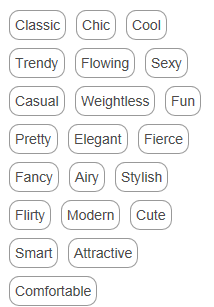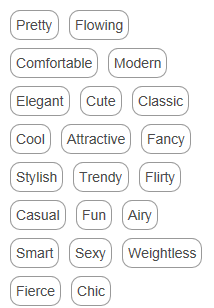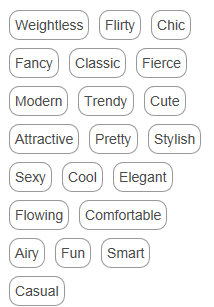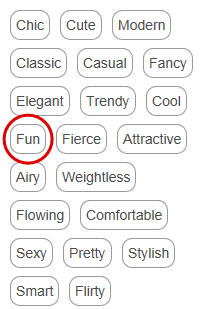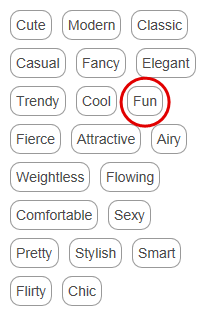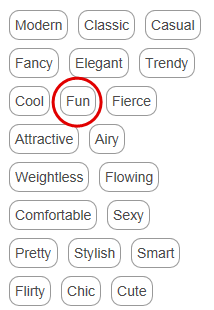Magnetic Board question properties
Magnetic Board question properties
Set the appearance and behavior of Magnetic Board questions.
Order of magnets
This property has three options:
- As Authored: all participants see the magnets in the order that they were created.
- Randomize: each participant sees a random order of magnets.
- Rotate: each time the question is displayed to participants, the magnets are rotated one position to the left.
| Example | ||||||
|---|---|---|---|---|---|---|
The following images illustrate how magnet randomization works. The magnets are randomly arranged each time the question is shown to a new participant.
|
| Example | ||||||
|---|---|---|---|---|---|---|
The following images illustrate how magnet rotation works. The magnets rotate left one position each time the question is presented to a new participant.
|
Order of boards
This property has three options:
- As Authored keeps the board order as it was created. The board order is the same for all participants.
- Randomize randomly changes the order of the boards each time the question is displayed to participants.
- Rotate rotates the order of the boards each time the question is displayed to participants. Each time the question is displayed to participants, its boards are rotated one position to the left.
| Example | ||||||
|---|---|---|---|---|---|---|
The images below illustrate how board randomization works. The boards are randomly arranged each time the question is shown to a new participant.
|
| Example | ||||||
|---|---|---|---|---|---|---|
The images below illustrate how board rotation works. The boards rotate left one position each time the question is presented to a new participant.
|
Minimum magnets per board
This property allows you to set the minimum number of magnets that a participant must place on each board.
| Example |
|---|
If you enter 2 for this property, the participant must place at least two magnets on each board before they will be allowed to move to the next question. |
You can leave this property empty, which means no minimum is set.
Maximum magnets per board
This property allows you to set the maximum number of magnets that a participant can place on each board.
| Example |
|---|
If you enter 2 for this property, the participant cannot place more than two magnets on each board. |
Required magnet count
This property sets the minimum number of magnets that a participant must categorize. It applies only to Single Choice Magnetic Boards.
| Example |
|---|
If you enter 4 for this property, participants must place a minimum total of four magnets before moving to the next question. This property does not require a particular number of magnets per board. It only ensures that the total magnets placed meets the minimum you set in the property. |
The Required magnet count property and the Minimum magnets per board property may conflict. In this case, whichever property setting results in the highest number of total magnets takes precedence.
Example 1
The Magnetic Board has four boards. Minimum magnets per board is set to 1 and Required magnet count is set to 3. Therefore, participants must place at least one magnet on each board for a total of four magnets. This is higher than the Required magnet count of three. Therefore, participants will not be allowed to move to the next question until they have placed at least one magnet on each board.
Example 2
The Magnetic Board has four boards. Minimum magnets per board is set to 2 and Required magnet count is set to 10. Therefore, participants must place at least two magnets on each board for a total of eight magnets. This is lower than the Required magnet count of ten. Therefore, participants will not be allowed to move to the next question until they have placed at least ten magnets in total, with a minimum of two magnets on each board.
For more information about other question properties, see Question properties.