 Visual Grid
Visual Grid
Visual Grids are the same as regular Grid questions except that they are more visually appealing.
Visual Grids ask participants to answer a series of single choice or multi choice questions. The questions are presented in rows and the possible answers are presented in columns.
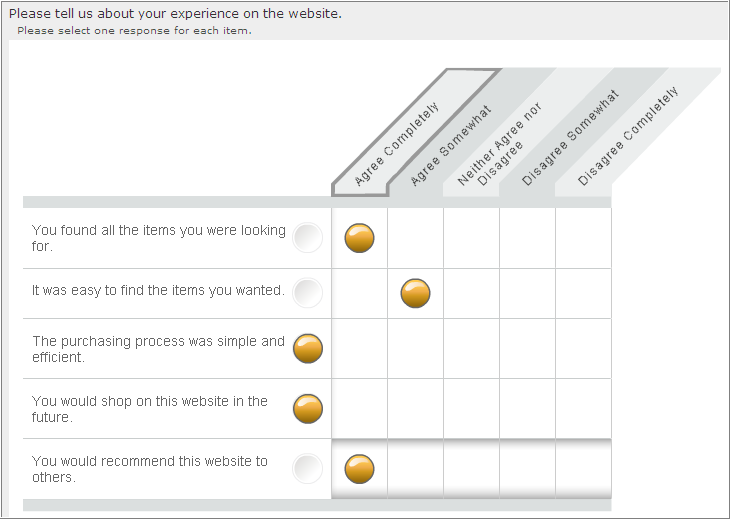
Visual Grids can be single choice or multi choice. Single Choice Visual Grids allow participants to select each answer only once, and Multi Choice Visual Grids allow participants to select each answer multiple times.
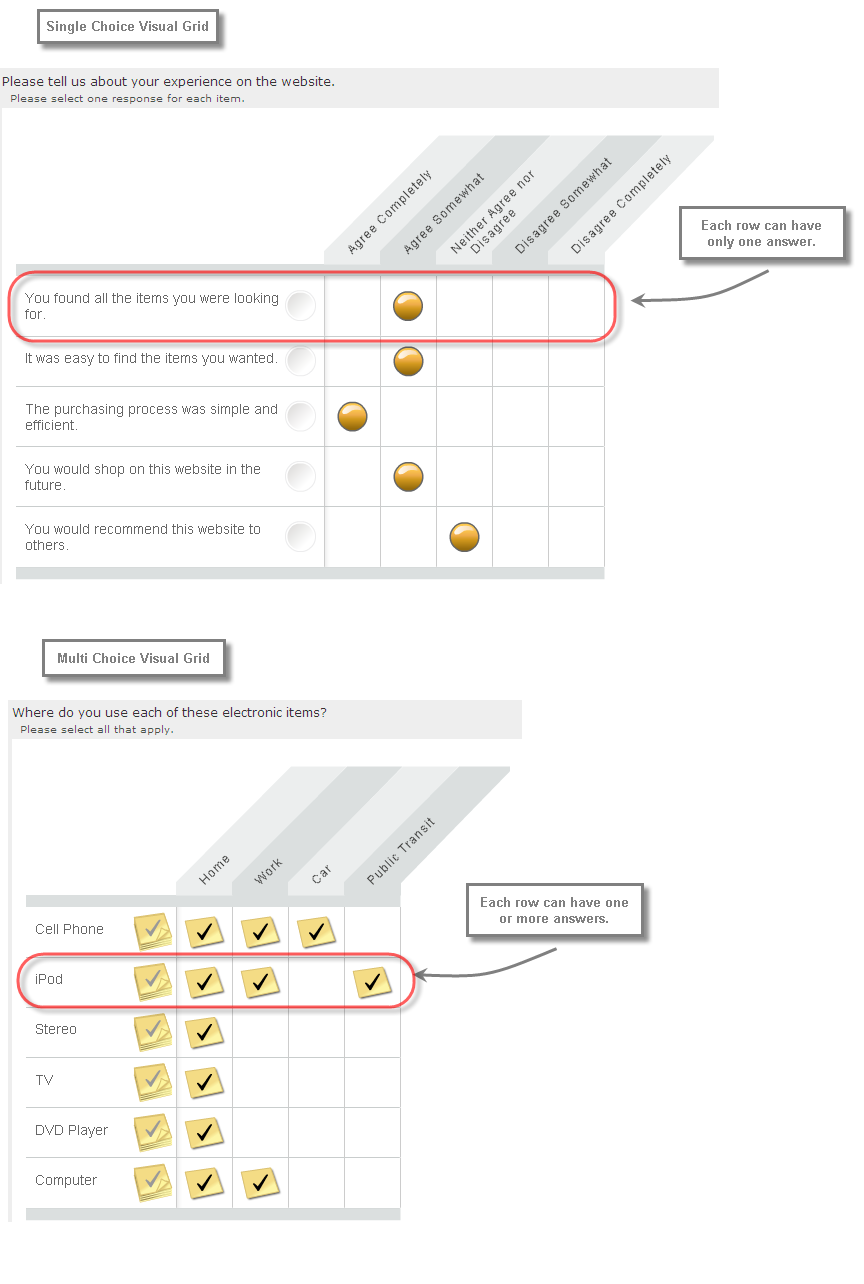
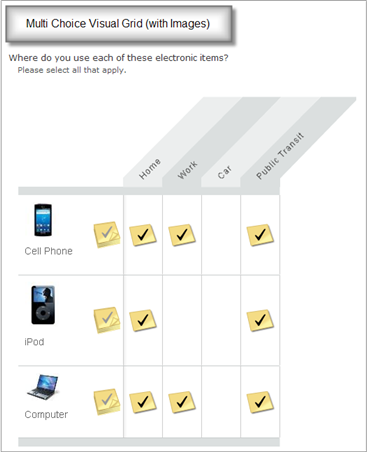
If you add images to a Visual Grid question:
- Ensure that each image has a width of 200 pixels or less.
- Ensure that the image for each answer option is the same size, so the question has a tidier appearance.
For more information about adding images, see Images: Best practices.
Limitations
- The maximum number of rows is 100.
- The maximum number of columns is 50.
If the question exceeds these settings, you cannot create the question until you decrease the element, row, or column that exceeds the allowable number.
For more information about best practices for visual questions, see Visual questions: Best practices.