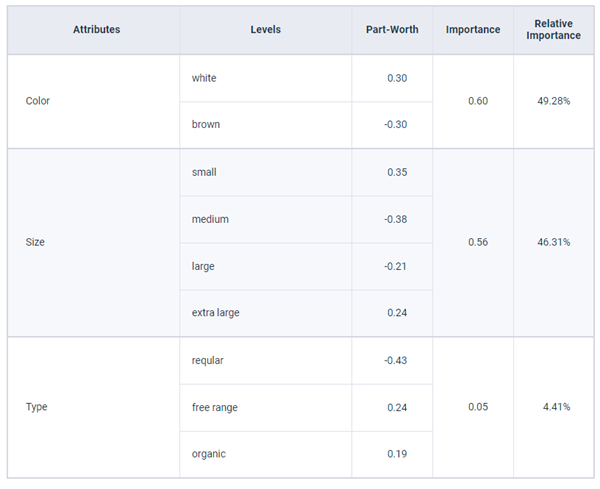The Choice-Based Conjoint Report
View and analyze data collected for a Choice-Based Conjoint question.
The Choice-Based Conjoint Report is automatically generated when the survey contains a Choice-Based Conjoint question, is open, and is collecting data. One report is generated for each Choice-Based Conjoint question in the survey.
To view the Choice-Based Conjoint Report:
- Click the
App Drawer and select
Activities, and then open a survey that contains
a Choice-Based Conjoint question.

- On the activity toolbar, click Report.
- Click Standard Reporting.
- Click the report that shares the same name as the Choice-Based Conjoint question.
- Incomplete answers are excluded from reporting.
- Test data is excluded.
- If the minimum number of required responses is not collected, the report will not display data. For more information, see How the Choice-Based Conjoint experimental design works.
- Reporting can handle a maximum of 8,000 choice sets across all participants. For example, if you have selected 10 choice sets per participant, the Choice-Based Conjoint Report will use the first 800 responses collected and ignore subsequent completed responses.
- After you have collected
enough responses, ensure you close the survey. Closing the survey is beneficial
because:
- Leaving the survey open can affect the loading time for the Choice-Based Conjoint Report.
- It ensures your data presents a clean-cut snapshot for you and your stakeholders. For example, let's say you run a conjoint analysis, collect enough results, and present the data to your stakeholders along with your recommendations. If you leave the survey open, more responses can trickle in and change the part-worth and importance values over time. The initial data snapshot your recommendations were based on will no longer exist and confusion may ensue.
- Use the
View buttons to toggle between chart and table
view.

- Click
Refresh to display the latest response data.

- Click
Download chart image to download the chart as
a PNG file.

Chart view
The chart view displays all the levels grouped together and color-coded by attribute. Each level's part-worth utility, or relative value, is displayed along the horizontal axis.
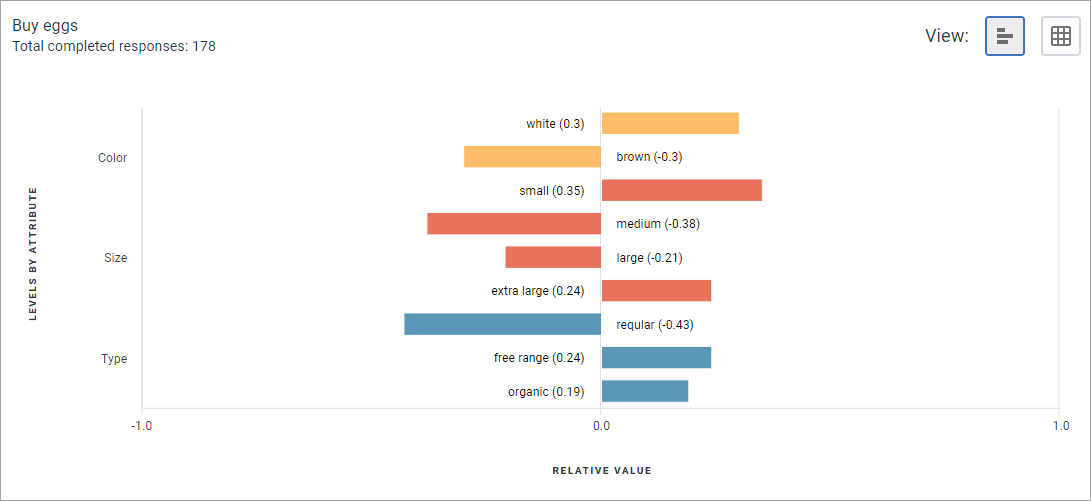
Table view
The table view displays all the levels grouped together by attribute. For each level, the part-worth is displayed. For each attribute, the importance and relative importance values are provided.
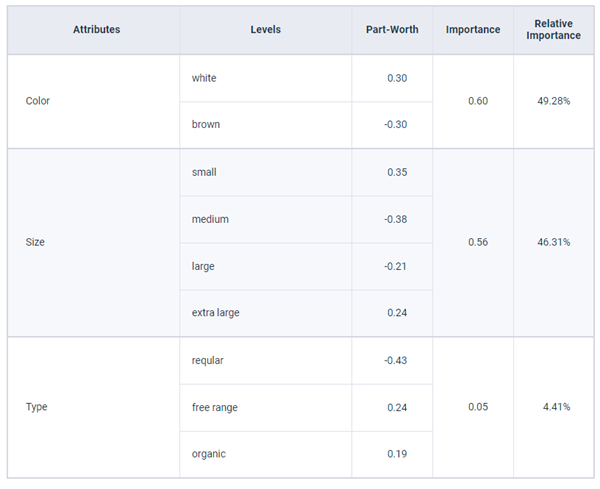
Part-worth
The Part-worth (or part-worth utility) is a statistically deduced value indicating the impact a level has on consumer preference. Part-worth is calculated based on the trade-offs participants perform when they choose one profile over others in the same choice set.
Part-worth calculations can be tricky. When multiple attributes or levels can influence the participant's decision-making at any given time, how do we know which attribute or level is more influential? How can we tease out that one brand value is worth more than the other brand values, when participants are not just evaluating brand but also style, price, and color at the same time, and there are competing influences on their choice? The algorithm used to calculate part-worth needs to account for a scenario in which multiple contributing factors influence the outcome.
Alida's conjoint solution uses multinomial logit regression to calculate part-worth. Multinomial logit regression is a multi-variate modeling tool that can quantify the importance of attributes, and the part-worth of individual levels. The iterative algorithm works to converge towards optimal part-worth values. It is ideal for calculations in scenarios where the outcome (or dependent variable) is based on multiple contributing factors (or independent variables).
Here are some tips for interpreting part-worth values:
- Part-worth values are
centered around 0. 0 indicates that consumers feel neutral about the level.
Note: Although part-worth values are centered around 0, the part-worth values for all the levels in an attribute may not add up to 0 exactly due to rounding.
- A positive part-worth value indicates consumers prefer the level more. The higher the positive part-worth value for a level (and the farther away it is from 0), the more that consumers value the level as part of the product package.
- A negative part-worth value indicates consumers prefer the level less. The higher the negative part-worth value for a level (and the farther away it is from 0), the more that consumers would dislike it as part of the product package.
- To figure out the most compelling product package for consumers, take the levels from each attribute with the highest positive part-worth value and bundle them together.
- You can compare part-worth values for the levels within the same attribute. However, you should not compare part-worth values of levels from different attributes.
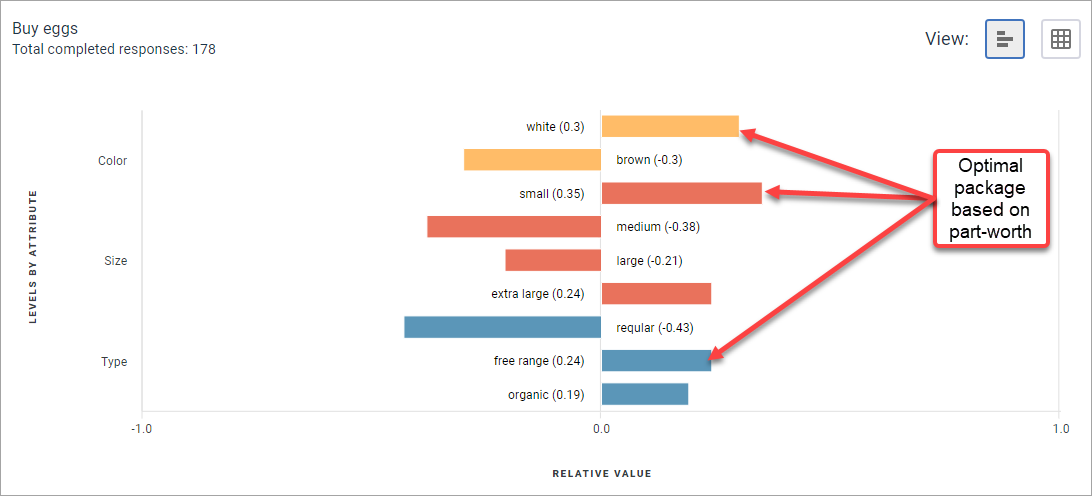
Importance
Importance measures how important the attribute is to the product package overall, and how much it affects consumers' decision-making. When a consumer is evaluating a product, does brand matter to them more, or color, or price? For a beauty product, does the scent matter more, or the active ingredients in the formula, or the packaging? These are the types of questions that the importance value can help answer.
The higher the importance value for a given attribute, the more consumers prioritize that attribute over others. High importance values are also an indication of the product development area to which you should devote more time, energy, and resources.
To calculate importance, the following formula is used:
Attribute importance = (Highest part-worth value for a level) - (Lowest part-worth value for a level)
In the Choice-Based Conjoint Report, attributes are sorted and displayed by importance from most important to least important.
Relative Importance
Relative importance is another way of measuring how important one attribute is to the overall product package, relative to other attributes. Relative importance is expressed in percentages that add up to 100%. This way of expressing the importance value could help you more easily visualize which attributes matter more. Relative importance aligns with absolute importance, and reaffirms which attributes should be prioritized.
To calculate relative importance, the following formula is used:
(Attribute importance of an attribute) / (Sum of attribute importance from all attributes) * 100%
Example: Interpreting the Choice-Based Conjoint Report
You ask grocery store shoppers to pick their ideal carton of eggs. Based on their choices, the Choice-Based Conjoint Report shows a breakdown of their preferences across egg size, type, and color.
Looking at the highest part-worth values for each attribute, the best levels to include in the ideal carton of eggs would be:
- Egg color: White (part-worth 0.60)
- Egg size: Small (part-worth 0.56)
- Egg type: Free range (part-worth 0.05)
When you look at the absolute importance attributes for each attribute, you notice that shoppers care more about egg color than size or type. The relative importance values confirm this observation, with egg color accounting for 49.28% of the overall importance. Based on these results, you decide to stock more cartons of small free range eggs with white shells.