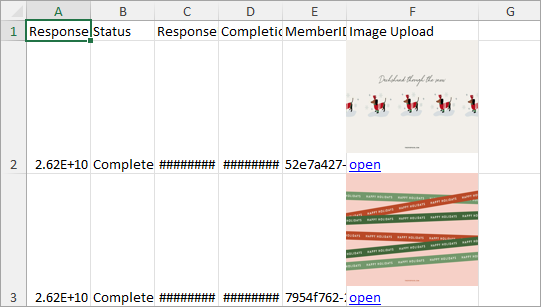Export a report to Excel
Export your report data as an XLSX spreadsheet and view the results in Excel. The Excel export presents an overview of the survey results by summarizing each question in a data table.
Prerequisites:
Ensure your report is displaying the appropriate data:
- The View, Data, and Statistics settings are correct.
- Any applied filters or subgroups are correct.
Note: To export data from recruitment survey reports, you must be either:
- An Admin
- A Power User with the Can access recruitment surveys permission.
The Export menu is only available if you have the required permissions.
The All Active Exports dialog opens and shows your export's progress. You can stay on the page, or navigate away and return to the report to download the completed export later.
If the exported file name is over 256 characters, either rename the folder or file to something shorter or move the file to a folder with a shorter file path.
Note: If the exported file's name contains square brackets, you may have
trouble opening the file because square brackets denote linked files in Excel.
Rename the file by removing the square brackets and try opening the file again.