Merge subgroups
Combine two or more options within a question or profile variable that was used to subgroup report data. This can help you create more meaningful segments. For example, you can merge multiple age categories into one compound age category.
-
To select a subgroup definition, do one of the following:
Option Description On the Subgroups menu - Click the drop-down arrow and select the subgroup definition that you want to edit.
- On the report toolbar, click Subgroup to open the Subgroups dialog.
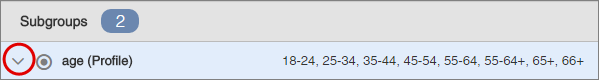
In the Subgroups dialog - Click the arrow next to the subgroup definition that you want to edit.
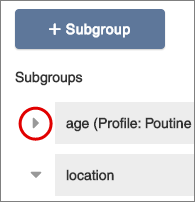
-
Select two or more options, and click one of the following:
Option Description Merge The subgroups are combined and replaced with a new subgroup. Merge and Append The subgroups are combined into a new subgroup. The original subgroups remain. - Optional: Rename the new subgroup.
- Optional: Reorder subgroups.
- Click Apply.