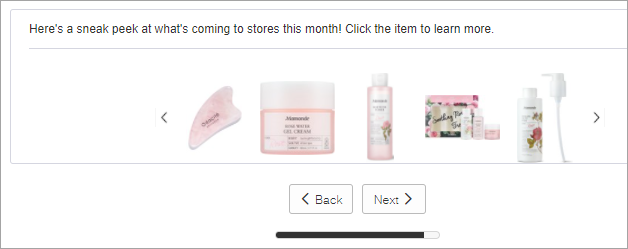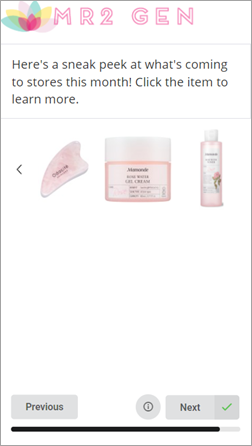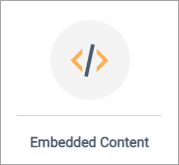Create an Embedded Content element
Add third-party widgets such as video feedback and chat clients to your survey.
You can use the Embedded Content element to add any third-party widget to your survey, as long as you have the HTML or JavaScript embed code.
For example, you can embed components from:
Note:
- Embedded Content elements do not work in survey preview. To test them, go to Distribute and get a test activity link.
- While surveys support mobile, some third-party components may not. You can use survey logic to create branches for desktop and mobile participants if this is the case. For more information, see "Create distinct branches for mobile participants" in Survey logic.
| Embedded Content from the participant's perspective | ||
|---|---|---|
Sample modern view: 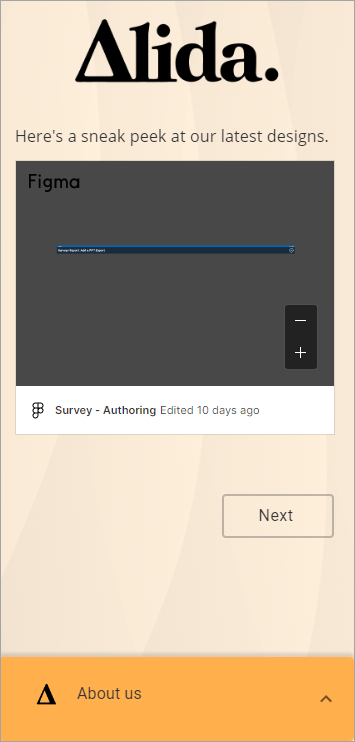
|
Tip: Want some ideas for what you can do with an Embedded
Content element?