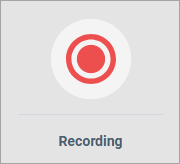Create a Recording action
The Recording action allows you to record participants' screens during a portion of the survey with their consent. It can also capture video and audio through participants' cameras and microphones if these options are enabled.
Including a Recording action in your survey is a key part of creating an unmoderated usability test. Without it, you will not have screen, audio, or video recordings. For more information, see The unmoderated usability testing workflow.
Tip:
Need to get started with unmoderated usability testing fast? Check out our quick start guides:
Sample modern view:
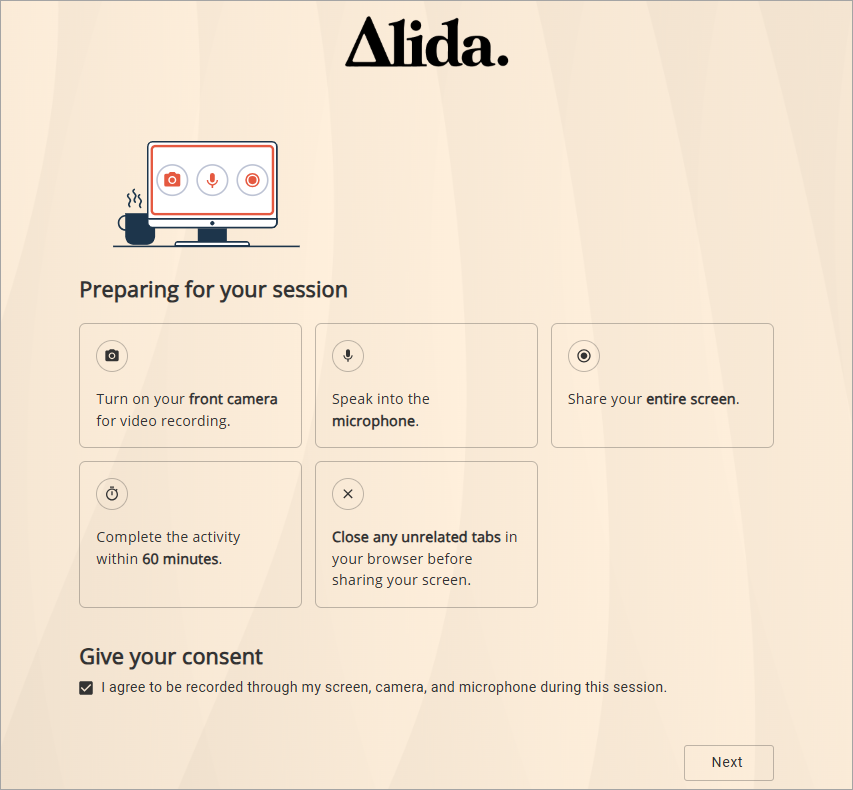
Tip:
- There can only be one Recording action per survey.
- Place the Recording action where you want to start recording. The Recording action must be its own top-level item and cannot be nested under anything else or on a survey page. It should be placed before the Usability Task question in the Table of Contents.
- Starting from the Recording action to the end of the survey, participants have 60 minutes to complete the task and any follow-up questions.
- If participants exceed 60 minutes, they will be marked as incomplete and the recording will not be available in the report. Participants will have to begin the task again.
- Recording is supported on desktop devices only, not mobile devices.
- Recordings are considered sensitive and will adhere to your data purge configuration.