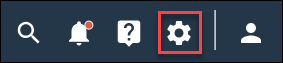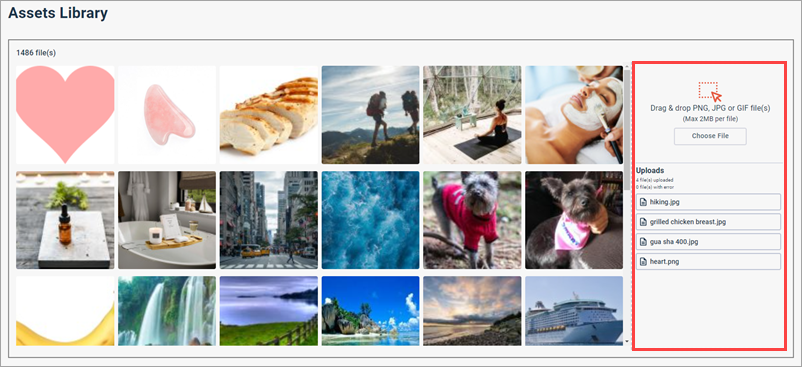Bulk upload images to the Assets Library
The Assets Library allows you to maximize survey authoring efficiency by uploading multiple images at the outset. Once uploaded, the images are available to add to survey questions and answers. This will save you a lot of time compared to uploading one image at a time.
Uploaded images can be used in multiple surveys, and other users can use the images you uploaded.
- GIF, JPG, BMP or PNG format
- 2 MB or less
You can leave the Assets Library and navigate to other areas of the application while the upload is in progress. However, if you refresh the page, switch communities, or close the page, the upload will be interrupted and the application will not remember or resume the upload when you log in again. A notification bar also appears at the top of the page during the upload process, which you can dismiss.
After the upload is complete, you are notified of which files uploaded successfully and which ones resulted in an error (for example, image files that exceed the 2 MB size limit). You can resolve the errors and try uploading the failed image files again.
When uploaded, images are assigned the default "Everyone" permission, which enables all users to view and work with the image. You can modify the permissions for individual images using team-based access controls. For more information, see Change access settings for Assets Library images.