Managing multiple communities
Use multiple communities to manage subsets of customers who require a unique member experience, within the overall scope of your company or brand.
All communities run off the main Community application. All data is maintained within the core platform , enabling you to analyze responses across all communities, compare between communities or look at responses for a specific segment of customers.
Use multiple communities if you need to:
- Target different audiences with different messaging.
- Manage member experiences for different brands or products.
- Manage member experiences in multiple languages or locales.
You can manage all your communities from a single instance of the Community application. You can use the Group Code setting in Technical Configuration to associate multiple language or locale specific communities under the same brand or product. For more information, see View or edit community settings.
| Examples |
|---|
The wellness company Marin + Rose Inc. has two brands in its portfolio:
From Community, Marin + Rose Inc. can manage the activities, community health, and member experiences for the Marin + Rose Wellness Insiders and MR2 Generation communities. They can customize the member experiences to match the language and messaging of each brand, engaging their customers and reinforcing each brand's story. 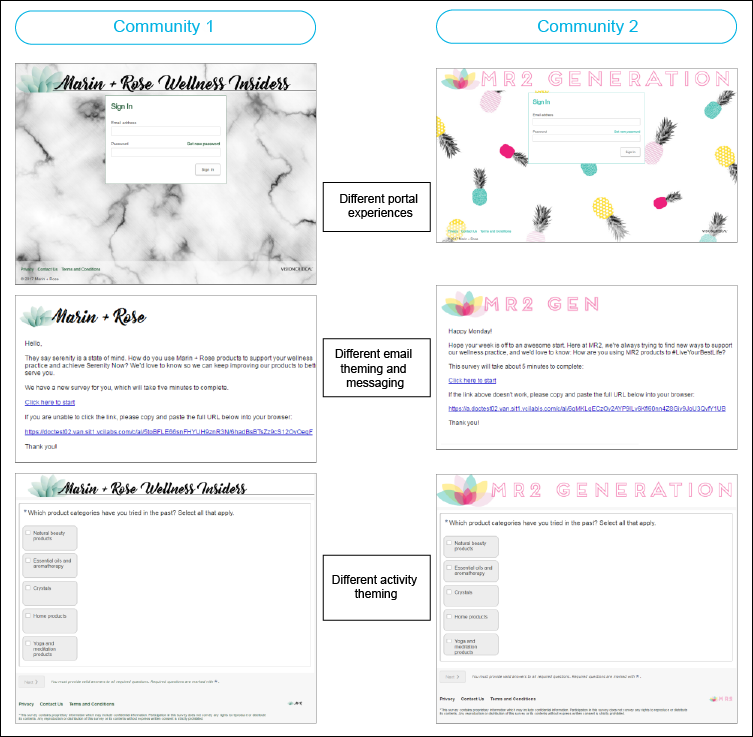 |