Insert the ActivityLink pipe as a URL with text
To add the [%ActivityLink%] pipe as a link hidden behind some text, you can use Activity Link with Text from the Insert Variable menu or follow the steps below.
| Example |
|---|
HTML view: 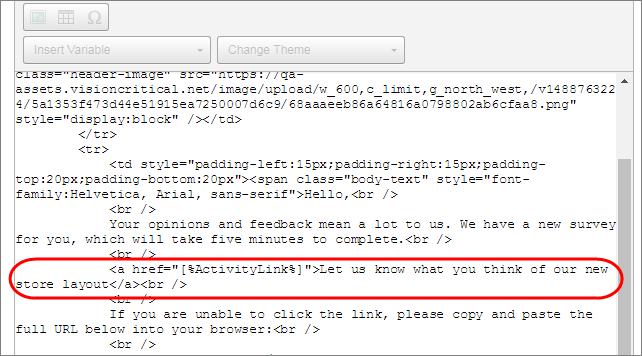 Recipients' view: 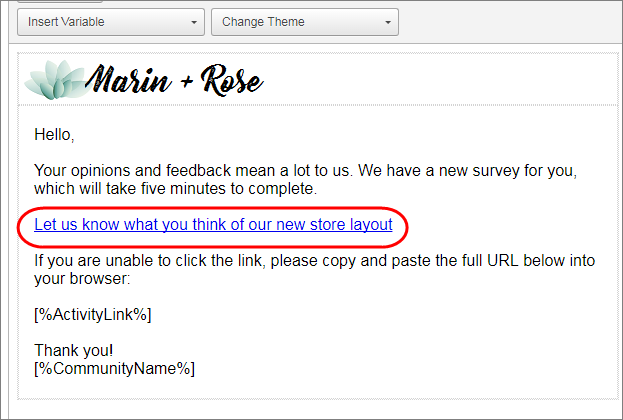 |
To add the [%ActivityLink%] pipe as a link hidden behind some text, you can use Activity Link with Text from the Insert Variable menu or follow the steps below.
| Example |
|---|
HTML view: 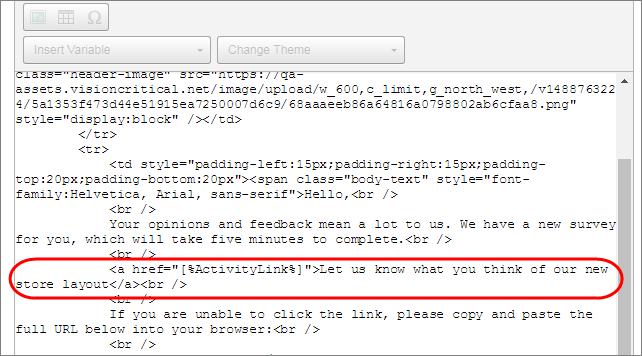 Recipients' view: 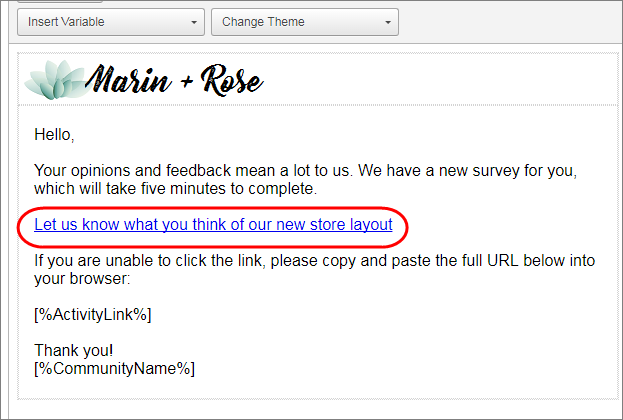 |