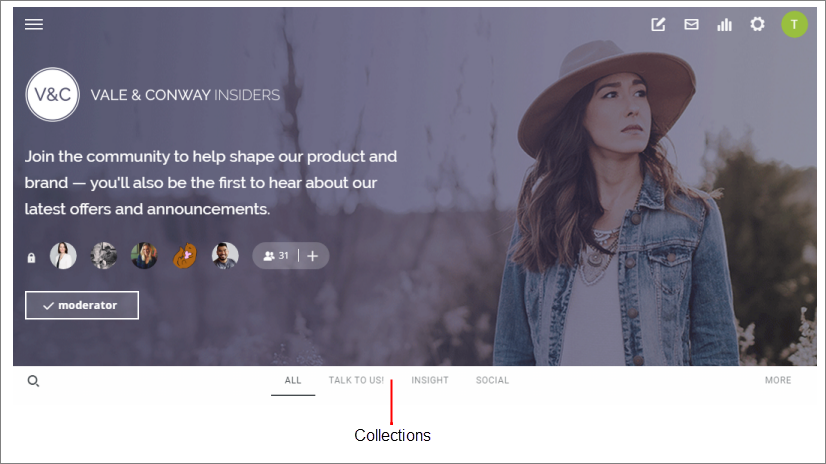Create a new collection
Organize your posts into broad categories.
Prerequisites:
You must have Collaborator privileges or higher to create a new collection.
Tip:
- When planning your collections, consider grouping your content by theme or subject matter (Movies, Theater, and Television), rather than type (Videos, Articles, White Papers).
- Limit the number of collections to 3-5 depending on the length of the title to ensure they fit in the navigation bar.
The new collection
appears in the menu bar of your member hub.