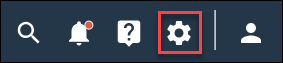Integrate Virtual Incentives
Install the Virtual Incentives integration from the App Center to connect your organization's Virtual Incentives account with your Community community, and reward members for their participation with online gift codes or other digital rewards.
Prerequisites:
You must have a Virtual Incentives account.
Note:
- Each community can be associated with a single Program ID and SKU.
- If you have multiple communities, you do not have to specify an incentive program for every community.
Note:
If you require assistance with the App Center Virtual Incentives integration, or assigning rewards through the Rewards tab, please contact Alida Technical Support.
If you require assistance with program details and administration, funding, redemption, and fulfillment, please consult Virtual Incentives help resources and technical support.