The recruitment experience for members
Learn more about the recruitment experience from the members' perspective.
The following image shows how a participant becomes a community member. The recruitment experience varies depending on how a participant gains access to the recruitment survey.
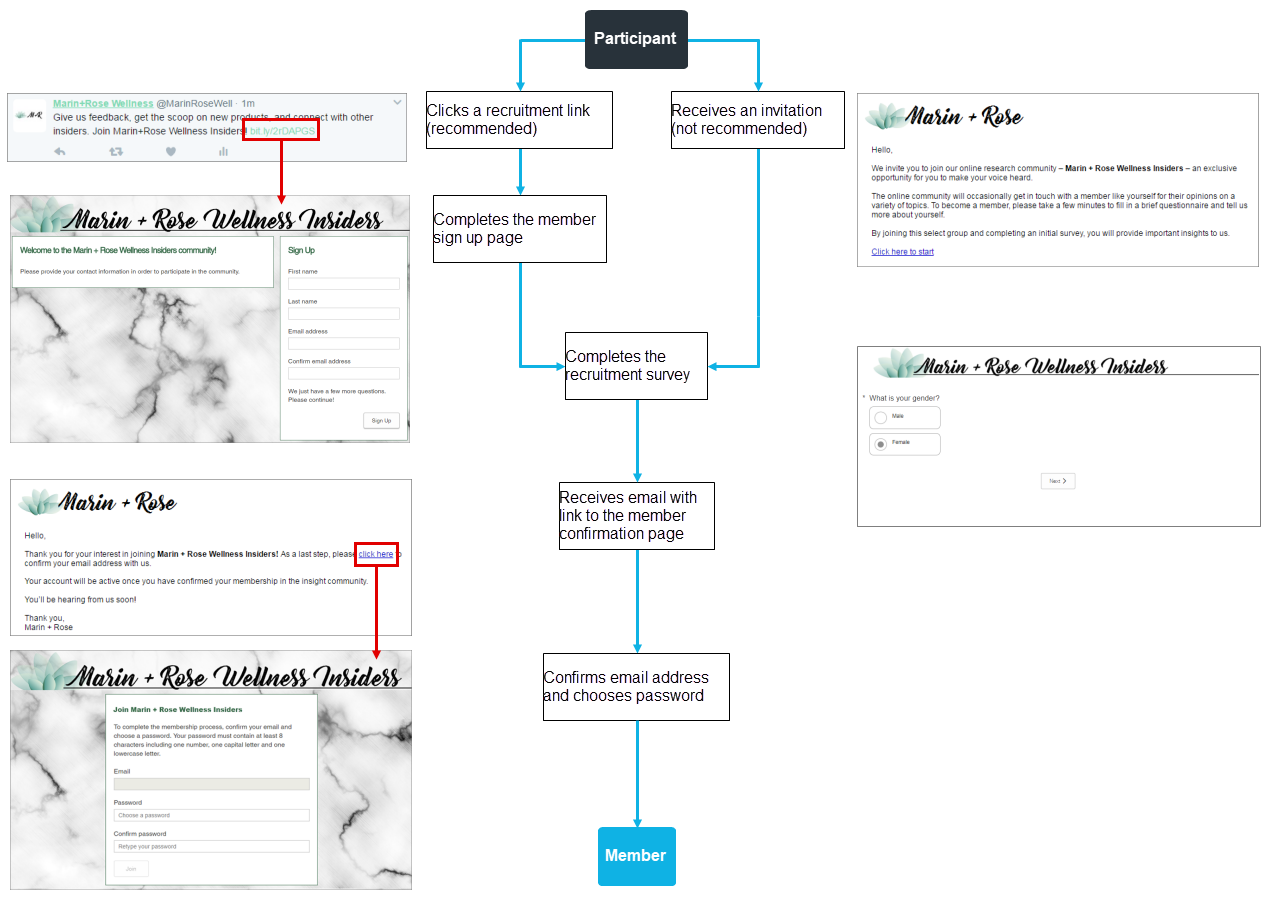
Step 1: Access the recruitment survey
Through a recruitment link (recommended)
| If the participant's email address is | Then |
|---|---|
| New | The participant proceeds directly to the recruitment survey. |
| An existing member's | The participant is notified and redirected to the member hub. |
| Pending confirmation | The participant is notified and can choose to resend a confirmation email to the email address. |
| Associated with an Incomplete survey status | The participant proceeds directly to the recruitment survey to continue from their previous attempt. |
| A Disqualified or Over Quota email address from a previous attempt at completing the recruitment survey |
If the recruitment survey is a modern survey, the participant sees a message informing them they have already completed the survey. They cannot retake the survey. If the recruitment survey is a classic survey, the participant proceeds directly to the recruitment survey, and the email address is treated as a new one. |
| A Purged, Undeliverable, or Unsubscribed email address | The participant proceeds directly to the recruitment survey and can complete it, but does not receive a confirmation email. |
Through an invitation (not recommended)
Participants receive an email invitation with a link to the recruitment survey.
Step 2: Complete the recruitment survey
If participants select undesirable answers, they are terminated with a status of Disqualified or Over Quota before they reach the end of the recruitment survey. Only participants who complete the recruitment survey are eligible to join the community.
Participants using the same email to access a survey will encounter the same version of the survey, even if they drop off and come back, or if the survey changes. This also applies to test surveys.
Step 3: Receive confirmation email and double opt-in
When participants complete the recruitment survey successfully, the application automatically sends them an email with a link to the member confirmation page. Once the participant clicks the link in the confirmation message, they are updated with an Active member status. On the member confirmation page, participants confirm their email address and choose a password. This process is known as a double opt-in and is required by spam regulations.
- It bypasses the process of obtaining and recording consent.
- It causes first and last names to be captured with a value of Unknown.
After participants confirm their membership, they become active community members who can be invited to participate in research.