 Add a pipe to a question
Add a pipe to a question
Insert variable text into a question.
When you add a pipe to a question in the Question Editor, the pipe
element is surrounded by
[% %] to indicate that it is a variable.
| Piping example |
|---|
In an introduction statement, you add a pipe for the member's name. 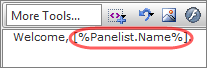 When the participant views the introduction statement, the piped result is visible "Welcome to our community, Barbara Smith." |
Note: Your pipe may not function properly when you preview the question.
For best results,
use the Test Mode toolbar to test the
question.
