 Numeric Slider
Numeric Slider
A Numeric Slider question allows participants to choose any point along a scale to indicate their response.
Note: In mobile surveys, this
question type is shown as a Numeric question.
The Numeric Slider question allows participants to choose any point along a scale to indicate their response.
You can use a Numeric Slider question:
-
As an alternative to a Numeric question, if you want a more visual method of presenting the question.
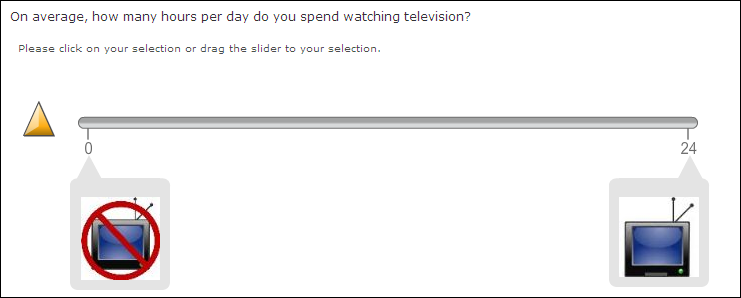
-
For semantic differential questions where contrasting terms (e.g., good, bad; probable, improbable) are presented on either ends of a bipolar scale.
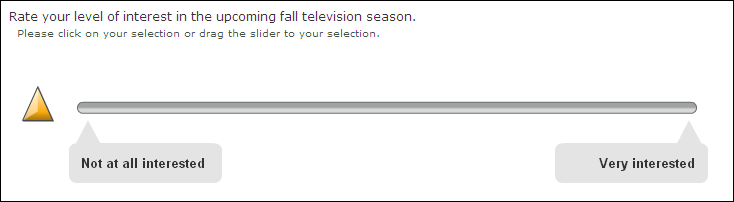
- For questions that require a larger scale (for example, 100 points).
Numeric Sliders are similar to Scale Sliders, but there are some key differences:
- Numeric Sliders allow you to use a much larger scale than Scale Sliders.
- Numeric Sliders capture numeric values and only require you to define the maximum and minimum values, whereas Scale Sliders capture scalar values and require you to define specific scalar values and equate them with numbers.
- Numeric Sliders do not allow you to go off scale.
The image below shows the parts of a Numeric Slider. You choose:
- The Minimum and Maximum Scale Values.
- Whether to include a text label and/or an image to associate with the Minimum, Midpoint, and Maximum values.
- Whether to display the Scale Values and the Answer Value.
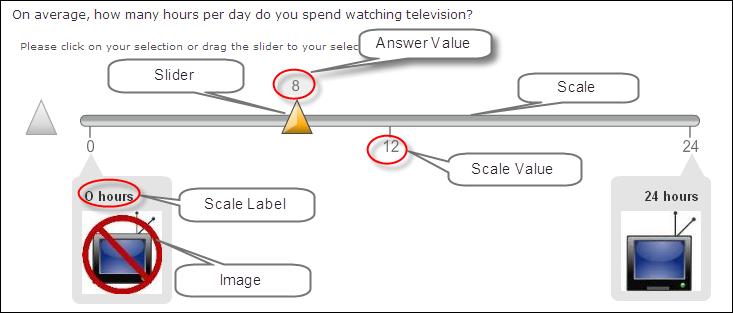
Definitions of Numeric Slider parts:
- Answer Value: A numeric value that represents the point that the participant selects on the scale.
- Image: An optional image related to the Scale Label.
- Scale: The area where the slider can be placed.
- Scale Label: An optional text label used to describe the Minimum, Midpoint, and Maximum Value.
- Scale Value: A numeric value assigned to each point along the scale where participants may place the slider.
- Slider: The object that participants place on a specific point of the scale.