View your report using different sets of subgroup definitions.
-
Add
multiple profile variables or questions.
-
On the
Subgroups menu, click the drop-down arrow to
select a different subgroup definition.
-
Switch between chart and table views.

| Example |
|---|
In the report for your yoga survey, you add another survey as
subgroup definitions.
You first display the report with the beginner yoga poses
subgroups applied.
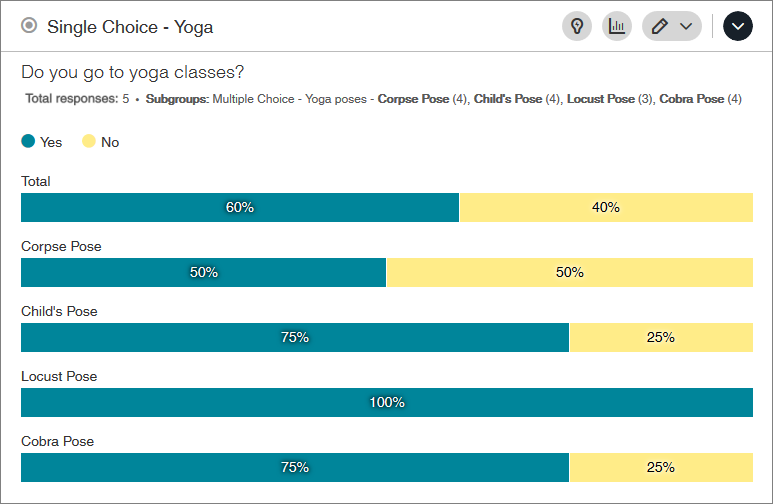 You then want to see if customers who have done more advance
yoga poses answered your question differently. To see this comparison, you
switch subgroup views to location.
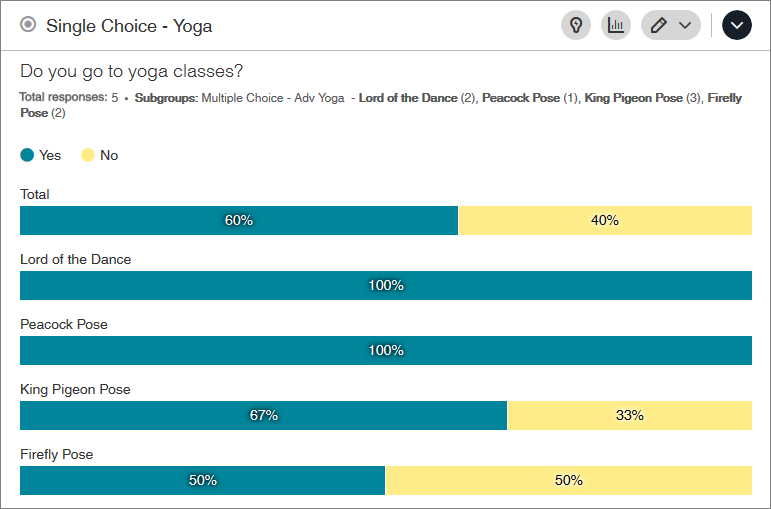 |