Add sentiment to a text response
Categorize responses with an overall sentiment (positive, negative, neutral, or mixed). You can use the sentiment analysis in Sentiment, Word Cloud, and Tag Frequency visualizations later.
| Example |
|---|
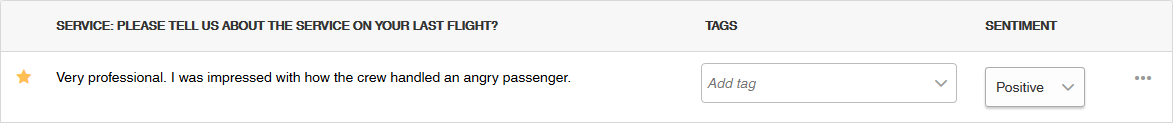 |
You can now create the following visualizations: