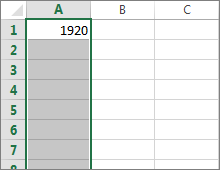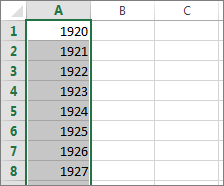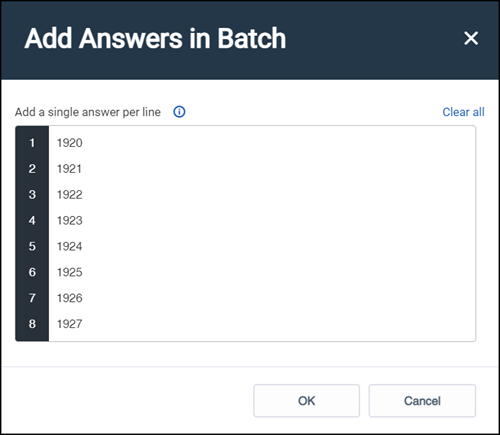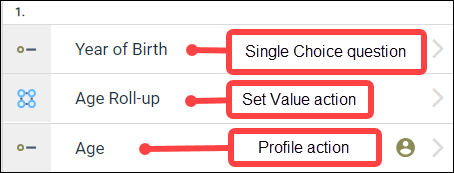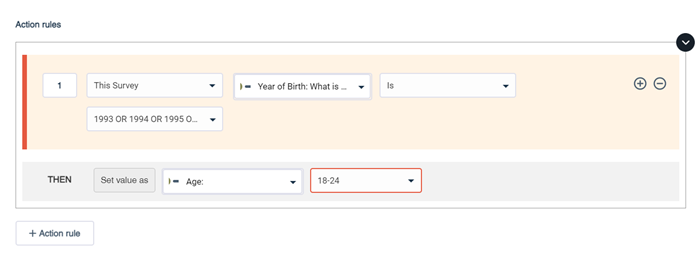Create an age roll-up without using calculated dates
In a recruitment survey for new members, you can ask participants for their year of birth and use this information to infer their ages. When participants complete the survey and select their year of birth, they are grouped into the appropriate age category automatically.
Before you begin, ensure you have created an Age profile variable with the age groups defined (for example, 18-24, 25-34, and so on). For more information, see Add a profile variable.
Using Calculated Date profile variables is the recommended way of creating age roll-ups, but calculated dates cannot be used in some situations. Use the following procedure to create age roll-ups when calculated dates cannot be used. Calculated Date profile variables cannot be used:
- When you cannot collect a birth date, and instead only have the birth year.
- When you need to filter reports in Surveys based on the age roll-up. Calculated Dates are not currently available in Report filter criteria.
- When you want to use the age roll-up in Survey logic. Calculated Dates are not currently available in Set Value or Profile survey actions.
Once you have the year of birth for participants, you can infer their ages by changing the birth years you select for the Set Value actions you create this year, a year from now, two years from now, and so on.