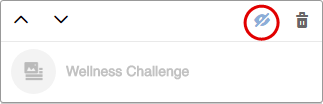Add a new quick poll
Create a new question to ask members on the portal.
Important: This procedure is for Community portals and only
applicable to a small subset of customers.
If you are using Member Hubs, you should be using Touchpoint for
quick polls.
- Refer to the Touchpoint documentation for information on how to build the quick poll activity.
- For information about how to add the Touchpoint quick poll to your member hub, see Embed a Touchpoint activity as a quick poll in a member hub.
Note:
- This content about Community portals applies to new customers who do not have Member Hubs. Upgraded customers use Member Hubs, or continue to use their portal setup from Sparq 1.
- Author users cannot access Community, portal, and theming setup functionality.
Author users cannot access Community and theming setup functionality.
A quick poll displays a Single Choice question. After a member selects an answer, the quick poll displays a bar chart of responses so far. The portal can have more than one quick poll at the same time. After you delete a quick poll, you will still have access to the results.
| Example |
|---|
Question view:  Results view: 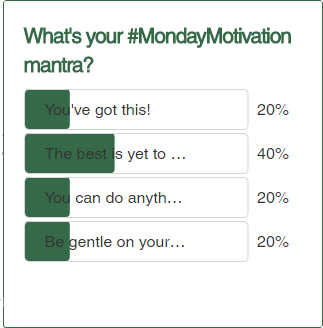 |