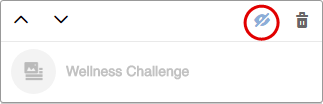Add a portal welcome message
Add a message on the portal home page to welcome members.
Note:
- This content about Community portals applies to new customers who do not have Member Hubs. Upgraded customers use Member Hubs, or continue to use their portal setup from Sparq 1.
- Author users cannot access Community, portal, and theming setup functionality.
Author users cannot access Community and theming setup functionality.
Regular welcome message updates can help members feel more engaged over time.
You can use the welcome message to:
- Highlight newly launched activities
- Post news
- Provide weekly or monthly updates
- Let members know if their feedback influenced any recent decisions your company has made
| Example |
|---|
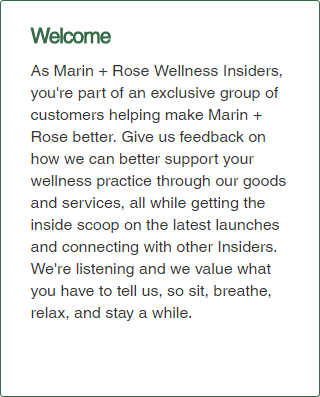 |
Tip: As a best practice, the welcome message should be
displayed at the top of the portal home page. After you add new widgets, you
will have to move the welcome message to the top of the
Widgets pane to ensure the welcome message is one of the
first things members see. For more information, see
Reorder a widget.