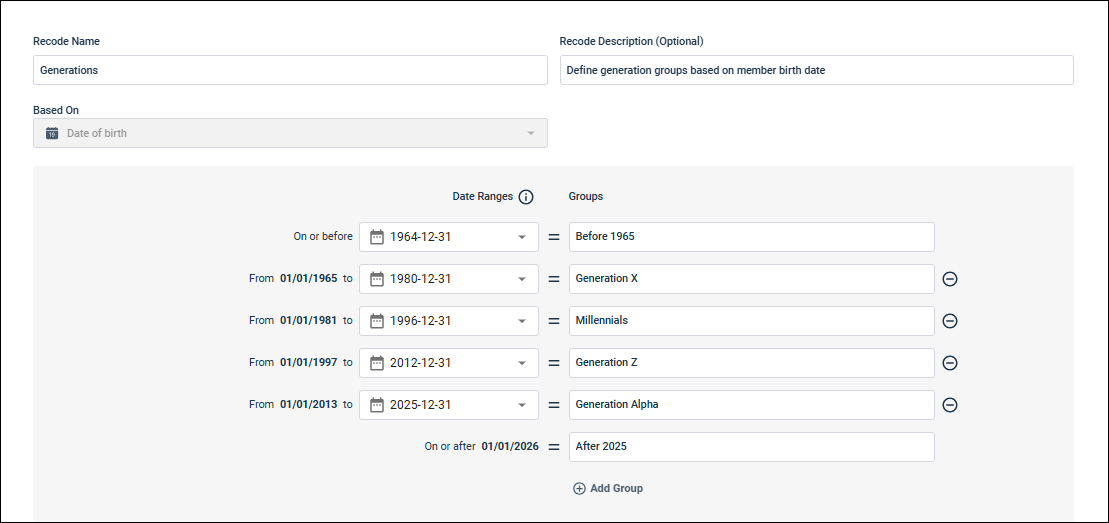Create a Group Dates recode
in modern reports
Create a Group Dates recode
in modern reports
Use the Group Dates recode to divide continuous date ranges into groups. For example, you can sort participants into generation groups based on a birth year question or profile variable.
You can use the recode in your report in the following ways:
- Add the Group Dates recode field to your report as a data tile.
- Add the Group Dates recode field as a banner. This allows you to analyze the responses to multiple response surveys over time in a single crosstab. For more information, see the Using banners to view multiple response results over time section in Adding banners to modern report crosstabs.
- Perform significance testing and weighting on reports that include the recode.
Note: Dates are evaluated as midnight Coordinated Universal Time (UTC).