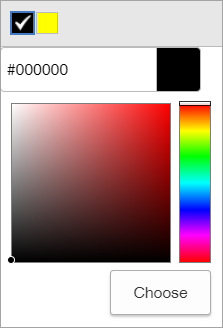Format text
Format specific text by selecting bold, italic and underline. You can also insert a bulleted list or hyperlink text.
The Formatting toolbar is located in the Answers, Columns, Rows, and Question text fields. The text field displays Arial 12 in black, but this does not reflect the current style of your text when you distribute your survey. The Formatting toolbar values only apply to text that you select and format.

Note: The question and answer fields in the Edit Pane display text as
Arial 12 in black. However, participants will see the font type, size, and
color settings from the theme you selected when you distribute your survey.
Participants will also see the font size scaled to their browser settings. To
view how the text will appear in a theme,
Preview a survey theme.
To ensure your text is formatted correctly, preview your survey before sending it to participants.