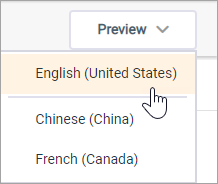Preview a survey
Review and test what participants will see before you distribute your survey.
You can begin your preview from the start of your survey, or choose to begin the preview from a specific question or group.
When you preview your survey for the first time, the survey appears in the active theme from the first alphabetically listed community. However, you can create different themes for different surveys for each of your communities. For more information, see Create a survey theme. The next time you preview your survey, the survey appears in the theme the last time you viewed the survey. For more information, see Preview a survey theme.
To change your survey theme, set the survey theme as active before you distribute your survey.