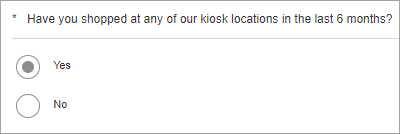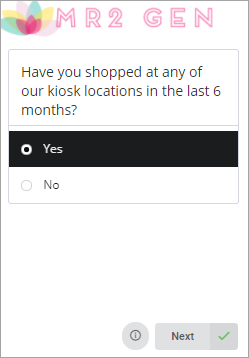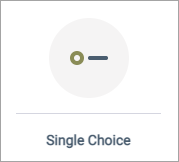Create a Single Choice Buttons question
Ask participants to select one answer from two or more possible answers.
Use Single Choice Buttons to pose closed-ended questions with mutually exclusive answers. Single Choice Buttons questions list your answers, and participants select only one of the answer options.
Tip: For a more visually engaging question, add an image to
your question text or your answers. For more information, see
Add an image to an answer.
| Single Choice Buttons from the participant's perspective | ||
|---|---|---|
Sample modern view: 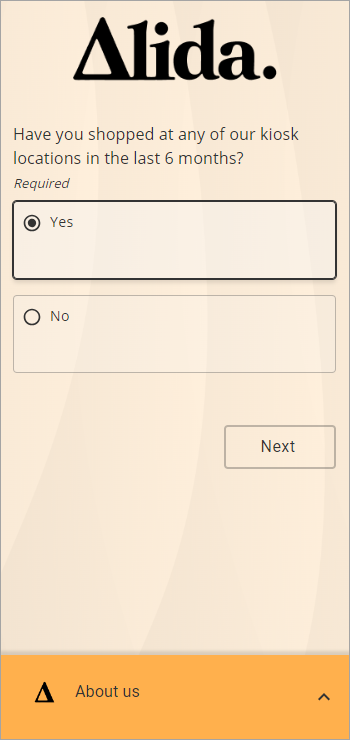
|