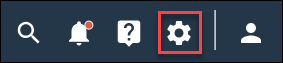Integrate SAML 2.0 SSO (Old SSO integration)
Configure Community to integrate with your organization's Identity Provider.
Effective April 30, 2026 the Old SSO integration will be deprecated. For more information, see the deprecation notice.
As an IT admin configuring SSO for your organization, you will need the following to be successful:
- An admin login to the Alida platform so you can access the App Center and configure the SSO.
- Knowledge of how to get to the App Center and user admin area (which are both described below).
- Access to the SSO documentation (which you are viewing right now). You should also review the technical details before starting.
The following steps are for configuring the set up of SSO on a single Community application. If you want to set up SSO on a second Community application, please contact Alida Technical Support.
Testing and rollout to users
You can safely install an SSO without impacting any existing users. They will continue to log in and do their work as needed while you test. In order to test the SSO, perform the steps below.