 Piping
Piping
A pipe is variable text that you can insert into questions and member communications such as emails.
The value of the variable changes depending on participants' input or member data. For example, when the survey is sent out, the [%PanelistName%] variable is replaced with the name for the member that is stored in the database.
In a survey, you can add a pipe to:
- Insert a member's information into a survey.
This information is available in the System Pipes section of the pipes list.
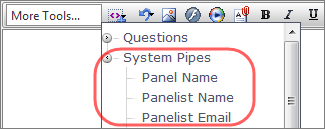
- Insert community and survey information, such as the community name.
- Insert information from one question into another question.
Question pipes
The following question pipes are available:
- System questions: information about participants as they complete the survey. For more information, see System questions.
- survey questions: the questions in the survey. For each question, you can pipe in the question text or the selected responses.
System pipes
| Pipe | Description |
|---|---|
| Panelist Name | The name of the member. |
| Panelist Email | The email address of the member. |
| Panelist Alternate Id |
Depending on your system, this ID could be:
|
| Panelist Secure Id | The participant's Panelist Secure Id. |
| Study Close Date | The close date set for the survey. |
| Environment Name | The environment name for the survey. |
Note:
The following system pipes are used primarily for scripting
purposes:
- Panelist Alternate Id
- Panelist Secure Id
You should not use these pipes in any survey part that is viewable by participants.