Subgroups
A subgroup is a segment of your participants. Use subgroups to break down report data, and compare results from different segments, in the same view.
Subgroups are defined using participants' profile values or answers to survey questions. To break down report data into subgroups, follow this workflow:
- Add the profile variable or question to the report as a subgroup definer.
- The report displays multiple charts for each question. (The number of charts is based on the number of answers or profile values.)
- Add more variables or questions if you want to switch between subgroup views.
You can use the following to define subgroups:
- Profile variables (Choice type)
- Survey questions:
- Single Choice
- Multiple Choice
- Single Choice Grid
- Multiple Choice Grid
- Rating
Note:
- To be used for subgroups, a profile variable or survey question must have 50 or fewer values.
- The application uses the most current profile variable value.
Subgroups are useful because they allow side-by-side data comparisons in a single view, which can help you see correlations more easily.
| Example |
|---|
In a survey, you ask participants to rate your online grocery ordering service between 1 and 5 stars. You want to see how participants of each star rating answered the survey questions. 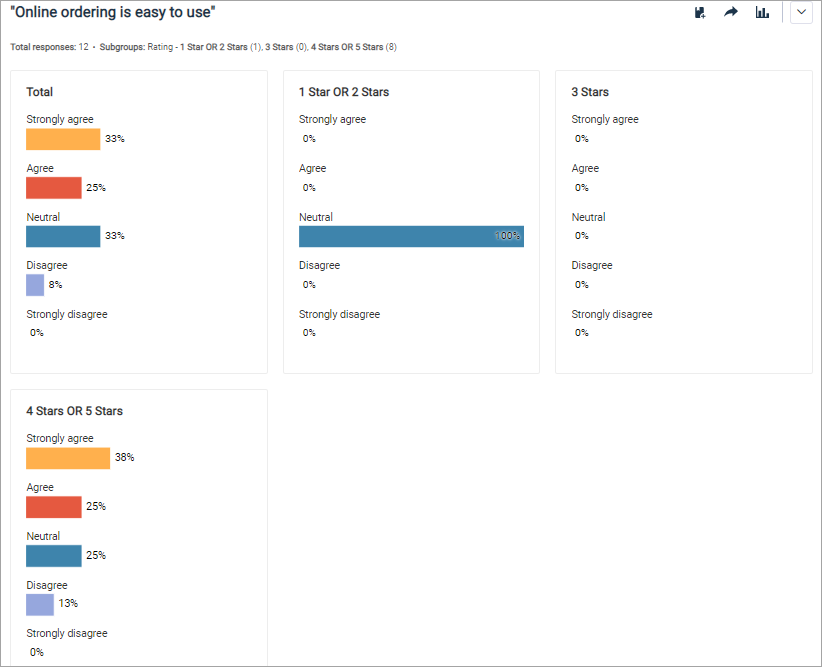 |
Note:
- Subgroups are not applied to MaxDiff questions.
- Subgroups are not supported for heat maps.
- Applying subgroups to the report may change the chart type displayed for questions.
- Certain chart types, such as Donut and Pie Chart, do not support subgroups.
- Bar Charts and Column Charts do not show a Total row or column.
