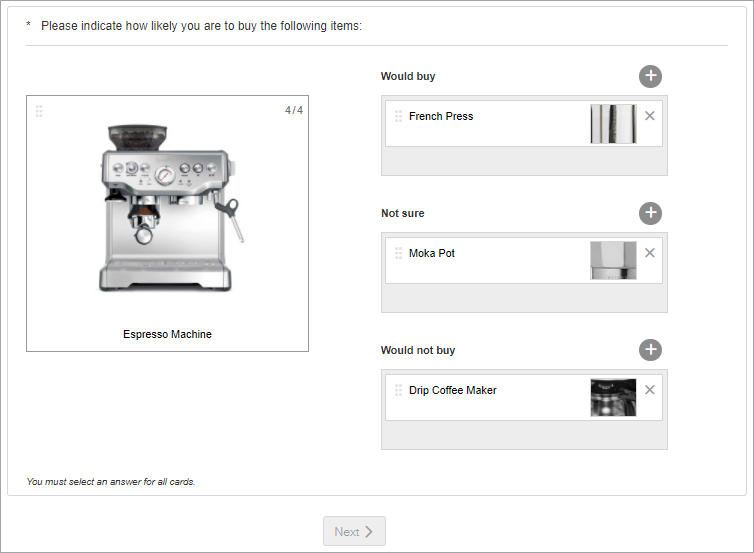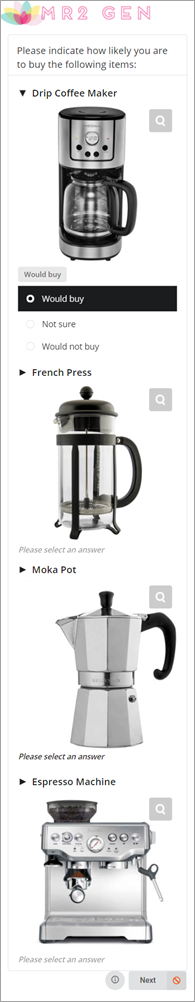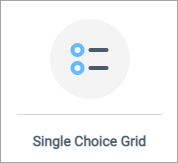Create a Single Choice Grid Cards question
Ask participants to classify a series of cards according to answer categories.
This display for Single Choice Grid questions is available to desktop participants only; mobile participants who access Single Choice Grid Cards questions will see the Grid display.
Use this display option when you want participants to sort a large number of items into discrete groups. Cards begin in a stack, and participants can focus on one item at a time, regardless of how many cards you ask them to sort. Cards are also useful when including lengthy attitudinal statements or images as these items appear more clearly than in a Grid display.
| Single Choice Grid Cards from the participant's perspective | ||
|---|---|---|
|
- The only display option available is Carousel.
- The Categories are Answers.
- The Items are Statements.