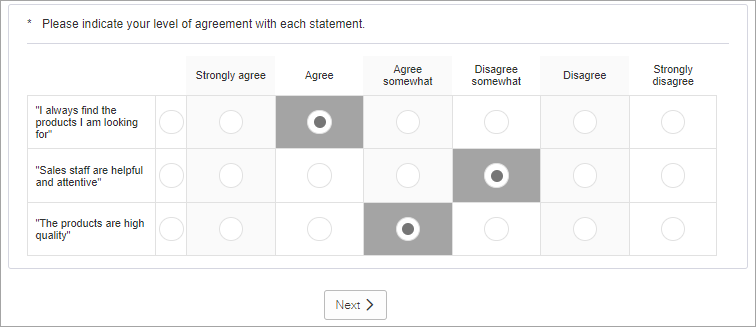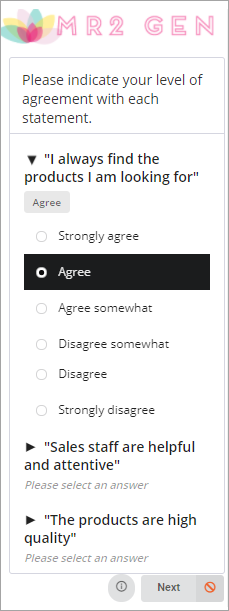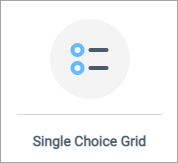Create a Single Choice Grid question
Ask participants to rate a group of items using the same, discrete criteria.
Modern view
Table: Button displays the question as a grid with buttons to desktop participants.
Sample modern desktop view:
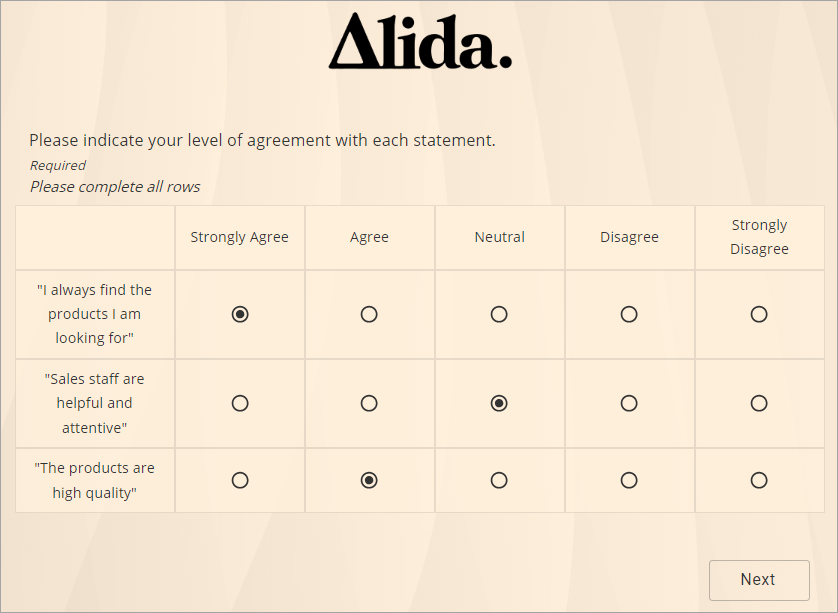
- Participants are on mobile devices.
- There are 7+ columns and the screen is less than 900 pixels wide.
- There are 12 columns and the screen is less than 1280 pixels wide.
- You are viewing Grid questions in survey preview and your screen isn't wide enough. To preview them as grids, get a test activity link.
Sample modern view:
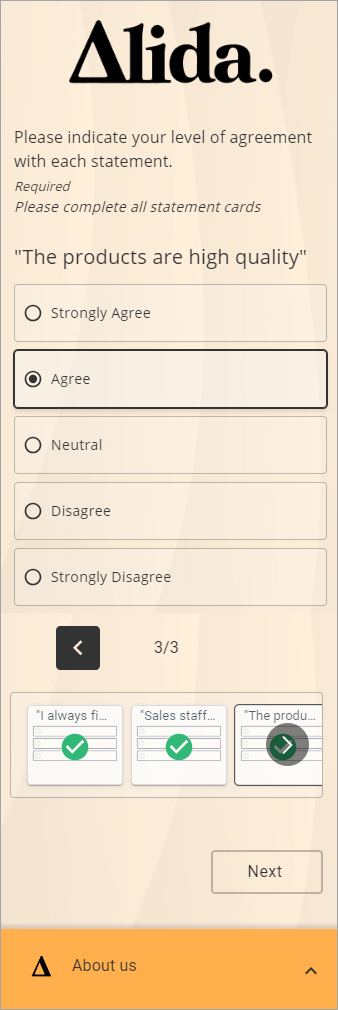
Classic view
For desktop participants, items appear as rows while criteria appear as columns, and participants may only select one criterion for each row. For mobile participants, items appear as collapsible sections containing criteria, and participants may only select one criterion in each section.
This is the base display option for Single Choice Grid questions and is available to mobile and desktop participants. The Grid display option is particularly effective when you are using a 6-point scale, or longer, because your entire scale remains visible without scrolling or panning.
| Single Choice Grid from the participant's perspective | ||
|---|---|---|
|