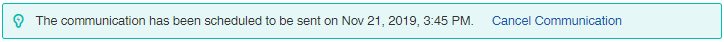Distribute an activity to the Member Hub
Use the Member Hub to invite members to an activity.
- This feature applies to communities with a Member hub.
- A member can be invited to an activity only once.
- Hub invitations are not included in a duplicated activity.
- Eligible members will not receive an email invitation to the activity.
Create the invitation
Provide an internal name for the invitation and assign it to Community.
Define the invitation recipients
Use a member group to select which members will receive the invitation. You can also create a new member filter to select the recipients based on their profile variables, participation in activities, or response to a question.
Set the activity details
Create a member-facing name that appears in the activity widget and select an activity theme.
Schedule the invitation
You have the option of sending the invitation immediately or selecting a date and time in the future.
If you have Virtual Incentives integrated with Community, and this is an eligible activity type, you can assign rewards at this point in the invitation creation workflow. For more information, see:
Review and send the invitation
Review the details in the confirmation summary before sending the invitation to members.