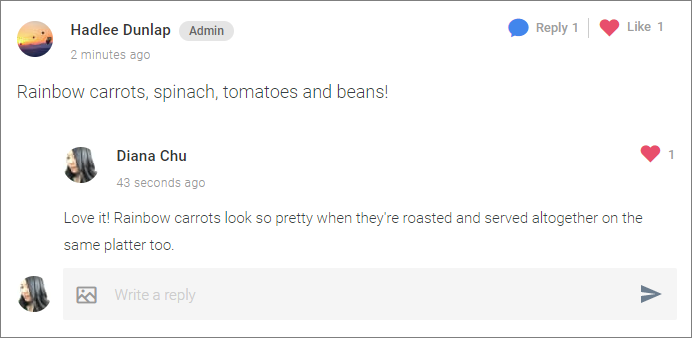Posts
Share activity data, charts, media, and links to articles related to your organization.
Hub posts show the number of users who have viewed, liked, and commented on a post. Posts from Moderators, Hub Owners, and Organization Owners are marked with a grey Admin tag.
Use the More Options menu to quickly access the post settings. The Post Performance button shows you which members are interacting with the post. For more information, see View the post performance metrics and View a member's engagement with a piece of content.
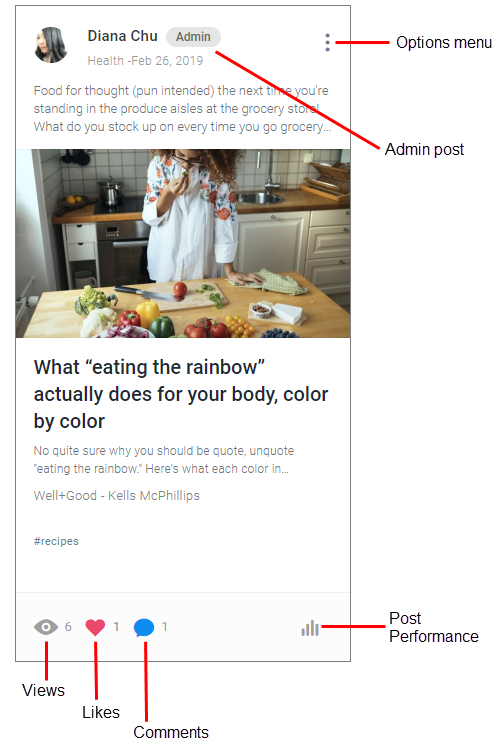
The Comments count includes all comments and replies for the post. Comments and replies are displayed in a threaded view. Members can reply to a comment, or like a comment or reply. They can also insert as many images as they want in a comment, and up to two images in a reply.